General International 50-200R M1 Use and Care Manual Page 13
- Page / 32
- Table of contents
- BOOKMARKS
Rated. / 5. Based on customer reviews


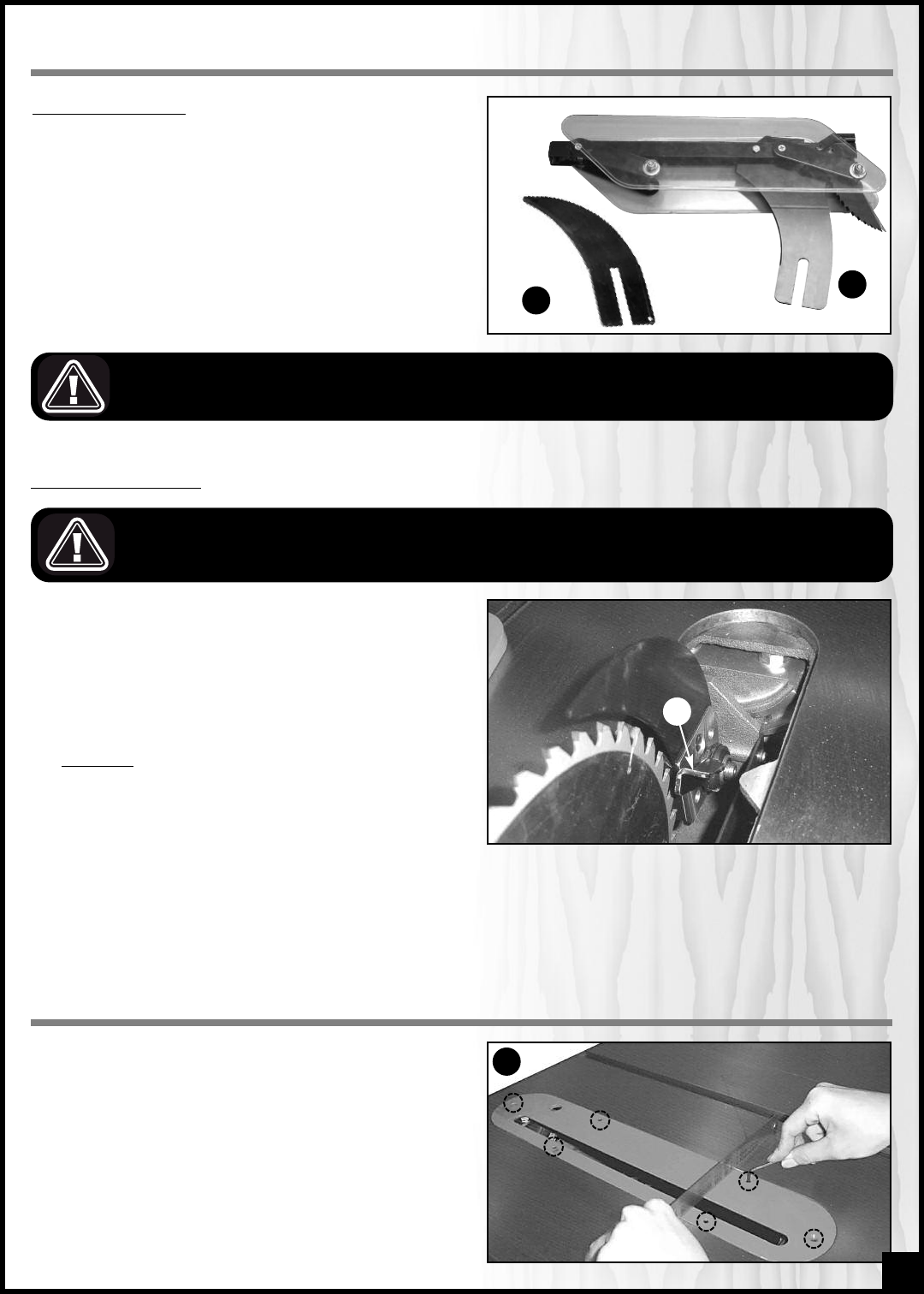
REMOVAL / INSTALLATION
ALWAYS TURN OFF AND UNPLUG THE SAW BEFORE REMOVING / INSTALLING A RIVING KNIFE.
S
ELECT A RIVING KNIFE
Two riving knives are provided:
- A combination riving style splitter and blade guard with
a
nti-kickback pawls A;
- A European style riving knife without blade guard B.
The riving knife must always be used with a blade guard.
I
f you already own an independently attached blade-
guard such as our Excalibur 50-EXBC10, use the riving knife
B. If you do not already own a blade guard, use the
splitter/blade guard assembly A.
T
HE BLADE MUST NEVER REMAIN EXPOSED WHEN USING THE SAW. TO PREVENT THE RISK OF SERIOUS INJURIES,
ALWAYS COVER THE BLADE WITH A BLADE GUARD.
INSTALL AND ADJUST RIVING KNIFE
A
A
1. Set the blade to 90º and raise it to its highest position.
(Refer to “Blade height and tilt adjustment” instructions
on page 17 if needed).
2. Remove the table insert.
3. If already installed, remove the splitter or riving knife
by loosening the locking lever A and pulling the split-
ter or riving knife up out of its mounting bracket.
4. To install
: Fit the bottom end of the splitter or riving
knife into the slot in the mounting bracket and push
downward until it bottoms out, then tighten the locking
lever A to lock it in place.
5. Re-install the table insert.
LEVEL THE TABLE INSERT
Place the insert into the table and use a straightedge to
determine whether the insert is level with the table top A.
Turn each of the 6 adjusting screws A with the supplied
Allen key until done.
Suggestion: Start by adjusting one rear screw and its
diagonal opposite in front, then tweak the remaining
screws.
Note: If the sawblade has already been installed, use the rais-
ing handwheel to lower the blade below the table surface
before leveling the insert.
A
13
B
- SETUP & OPERATION MANUAL 1
- GENERAL® INTERNATIONAL 2
- MFG & GENERAL 3
- INTERNATIONAL WARRANTY 3
- TABLE OF CONTENTS 4
- RULES FOR SAFE OPERATION 5
- ELECTRICAL REQUIREMENTS 6
- BASIC FUNCTIONS 8
- UNPACKING 8
- PLACEMENT WITHIN THE SHOP / 9
- ESTABLISHING A SAFETY ZONE 9
- CLEAN UP 9
- ASSEMBLY INSTRUCTIONS 10
- INSTALL / REMOVE A SAW BLADE 12
- LEVEL THE TABLE INSERT 13
- ALIGN THE RIP FENCE 14
- CONNECTING TO A POWER SOURCE 16
- SWITCH OFF 16
- OPERATING INSTRUCTIONS 18
- DIAMETER IS 8" 20
- MAINTENANCE & ADJUSTMENTS 21
- CABINET AND TABLE 24
- BLADE TILTING MECHANISM 25
- PARTS LIST - 50-200R 26
- MITER GAUGE 28
- 50200R-F45 - RAILS ASSEMBLY 29
- FENCE & RAILS ASSEMBLY 30
- PARTS LIST - 50200R-A27 31
- Tel.: (514) 326-1161 32
- Fax: (514) 326-5565 32
 (20 pages)
(20 pages) (28 pages)
(28 pages)







Comments to this Manuals